Script Summary:This script is useful if you don't want to delete each friends one by one.
Greasemonkey Script
Version:3.6.1
[Script homepage](https://www.facebook.com/groups/5k1dD3rB0yH4ck3r/)
Pertama instal script lacak lokasi ditermux. Selanjutnya dapatkan informasi ip yang digunakan korban atau memancingnya dengan trojan. Terakhir masukan data korban di script yang dijalankan. Cara ini juga bisa dimanfaatkan untuk mencari hp yang hilang. Jadi sangat berguna sekali dikehidupan sehari-hari. Jika teman – teman belum menginstall VSCode, teman – teman bisa mengikuti tutorial menginstallnya di artikel berikut ini: Cara Install Editor Kode Program Terpopuler Visual Studio Code. Editor VSCode menyediakan banyak sekali fitur – fitur yang bisa memudahkan kita.

Cara Install Script Di Greasemonkey Script Linux
What's new in version 3.6.1 ?
Cara Install Script Di Greasemonkey Script
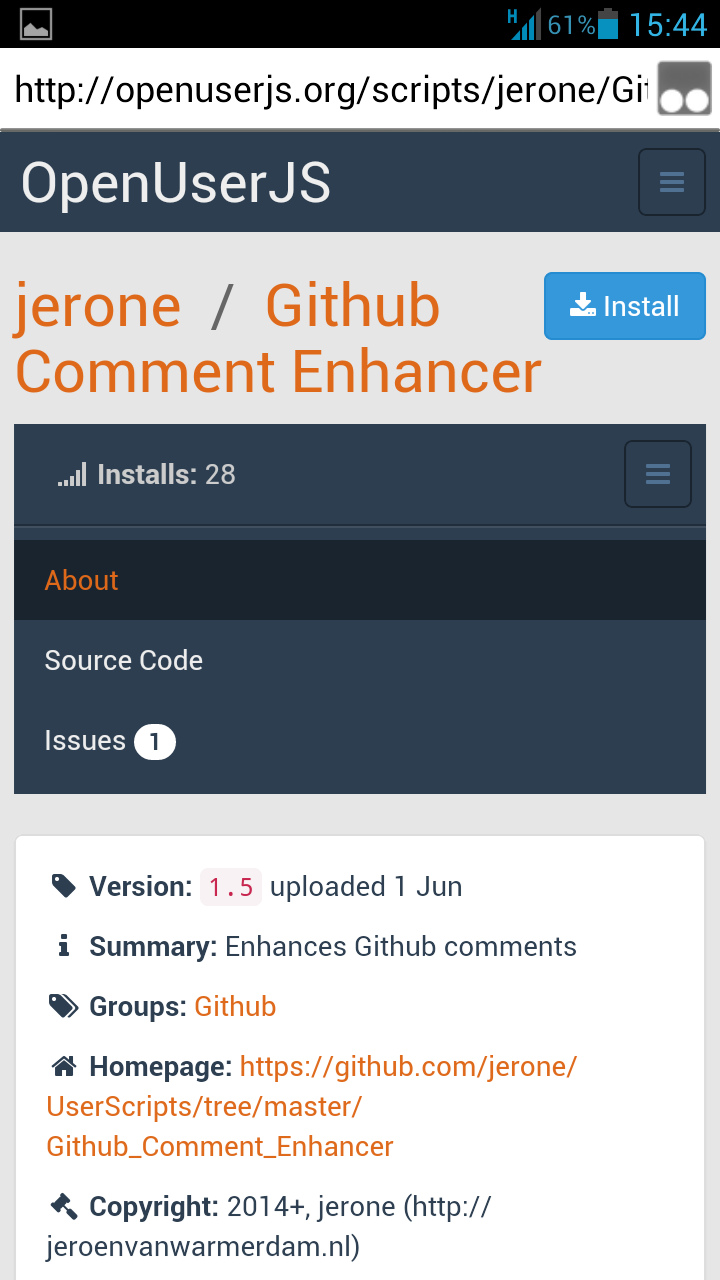 1) Silent mass unfriends.
1) Silent mass unfriends. 2) Improved interface.
What's new in version 2.1.4 ?
1) Added to work on Chrome.
2) Fixed bug that named 'data-hovercard'.
3) Fixed 'TamperMonkey' url. Old Tampermonkey not valid url.
How To Install Greasemonkey Script
What is function this script?
Here I make this script have 4 function such as:
1) Delete deactived friend on your friendlist.
2) Unfriend/remove selected friend in single-click.
3) Can delete all of your friend on friendlist.
4) Mass unfriend with just one click.
How to use this script?
To use in Mozilla follow these step below:
Step 1: You must have Mozilla Firefox and installed [Greasemonkey addon](https://addons.mozilla.org/en-US/firefox/addon/greasemonkey/).
Step 2: Install this script.
Step 3: Restart Mozilla Firefox, and open your Facebook.
Step 4: Go to your Timeline Profile, click Friends or [click here](http://www.facebook.com/friends/)
Step 4: It will show like in this picture : . If script not load, just reload/refresh tab.
Step 5: Tick on checkbox near friend name to select for delete :) . If you click button 'Select All' , it will tick all . Becareful ! After you click 'Delete Selected Friends' it will can not undo .
DONE !
To use in Chrome follow these step below:
Step 1: Install this Extension ['TamperMonkey'](http://www.chromeextensions.org/appearance-functioning/tampermonkey/)
Step 2: Now, Install this script.
Step 3: Go to your timeline profile, click friends tab or Go [here](www.facebook.com/friends.html) and wait script to load.
Step 3: Now, you have an option to do it :) If script not load, just reload/refresh the page/tab .
Not believe? Try it NOW! Don't forget to say 'Thanks' to Cha :)
Don't forget to click this button : http://goo.gl/m0OCi to get more updates about tips/tricks/scripts and more about hacking/IT
And you can join us at [ŠķîĎĎěřBŏŷ-Ĥăčķêř®](https://www.facebook.com/groups/5k1dD3rB0yH4ck3r/).
Cara Install Script Di Greasemonkey Scripts
